Following are sample screens to give you some idea what the system looks like and how it operates. We have used the Napoleonic game Iron Duke as an example.
Initial Screen
When you first start the game this is the type of screen you will see.
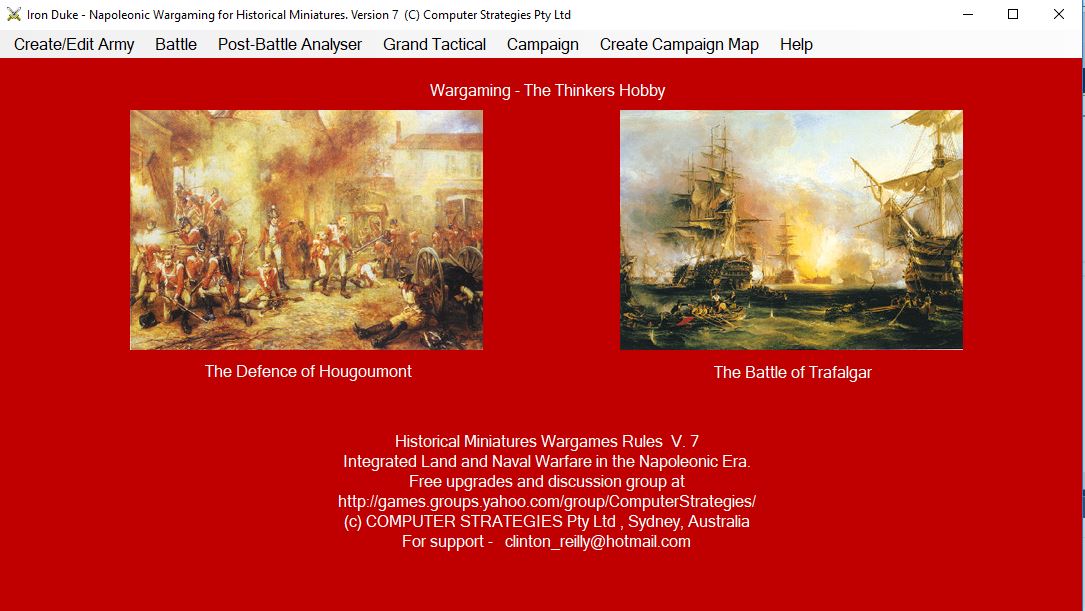 Initial Screen.
Initial Screen.Setup Units Screen
When you set up units this is the type of screen you will see. This unit is infantry.
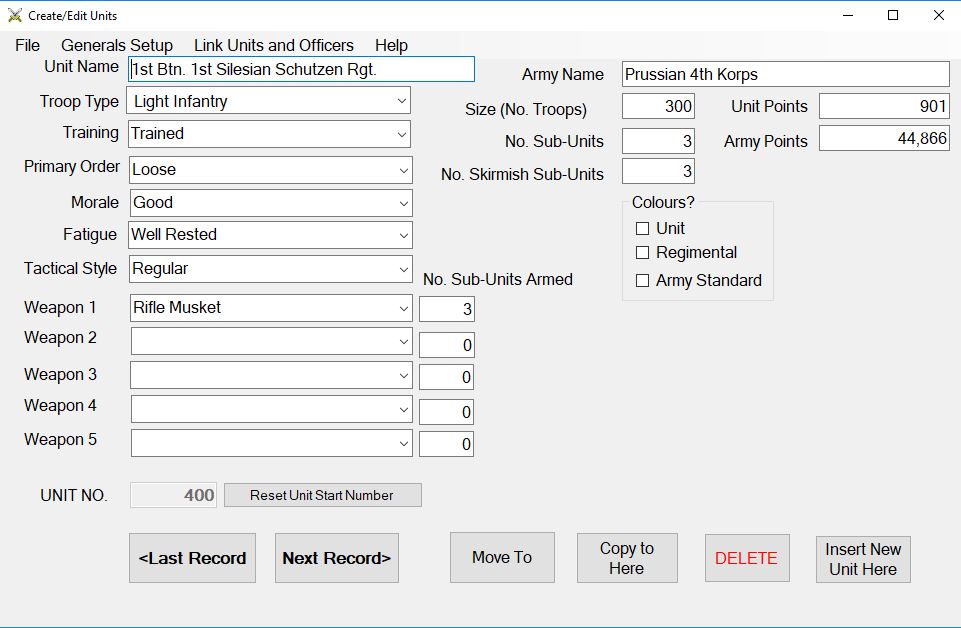 Setup Infantry Unit.
Setup Infantry Unit.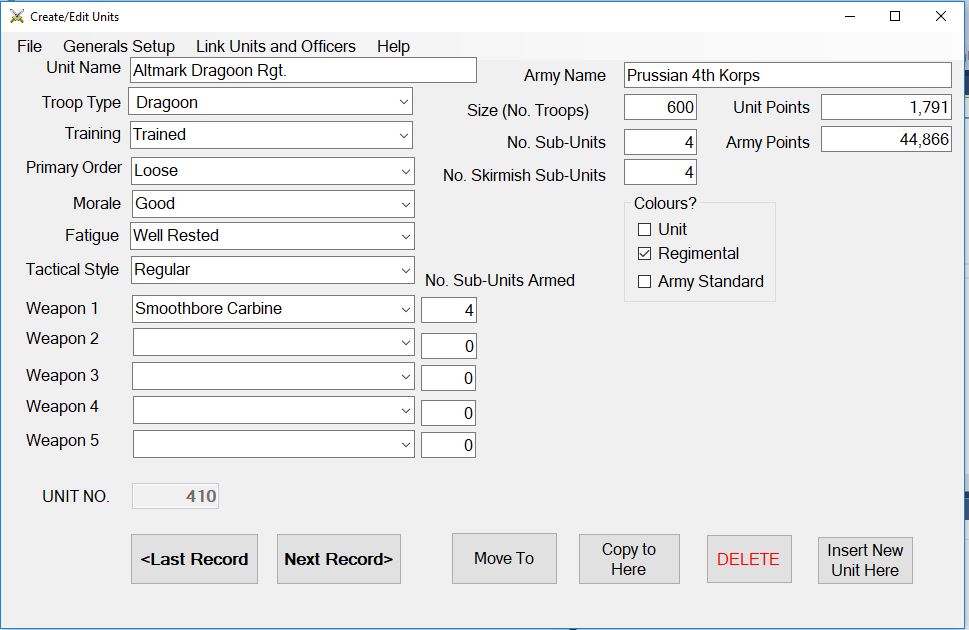 Setup Cavalry Unit.
Setup Cavalry Unit.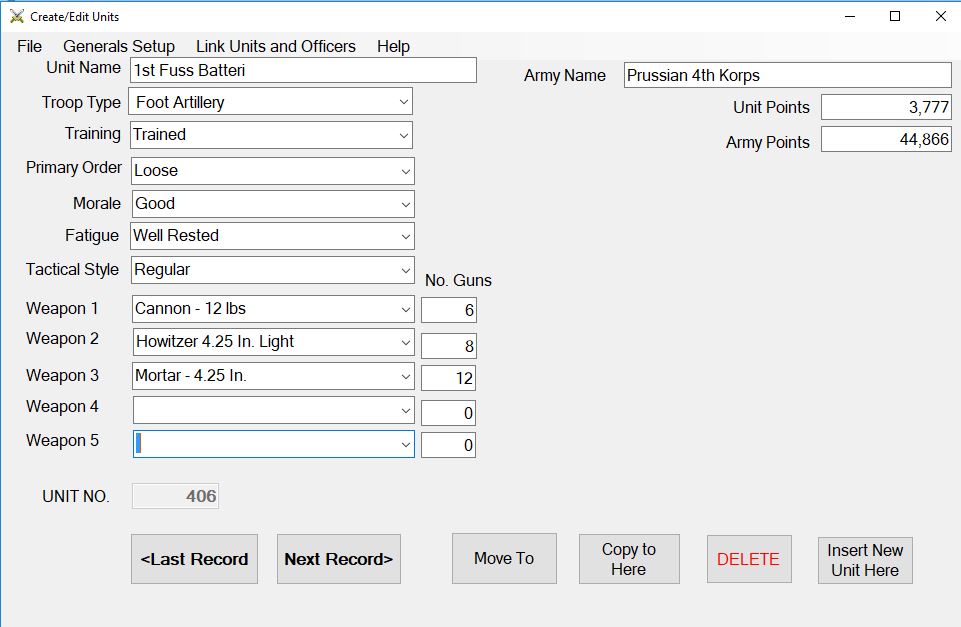 Setup Artillery Unit.
Setup Artillery Unit.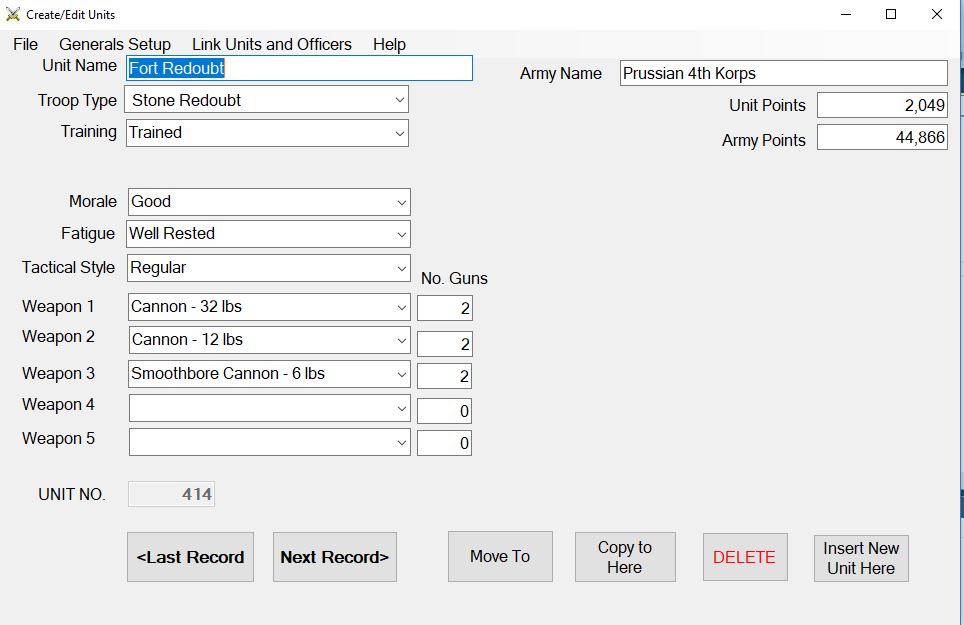 Setup Fortification.
Setup Fortification.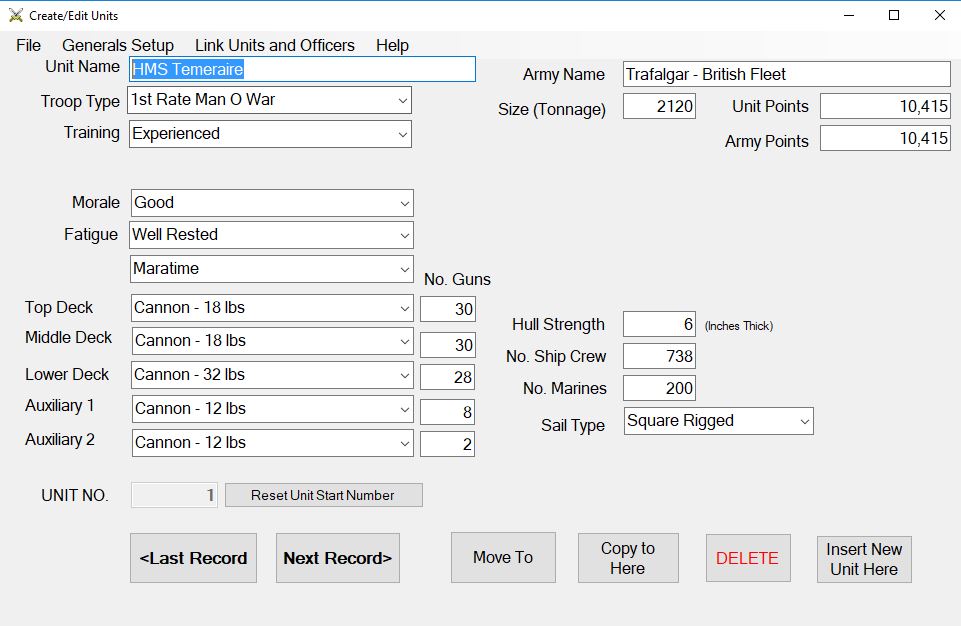 Setup Naval Unit.
Setup Naval Unit.Setup Officers Screen
When you set up Officers this is the type of screen you will see. This officer is the Commander in Chief.
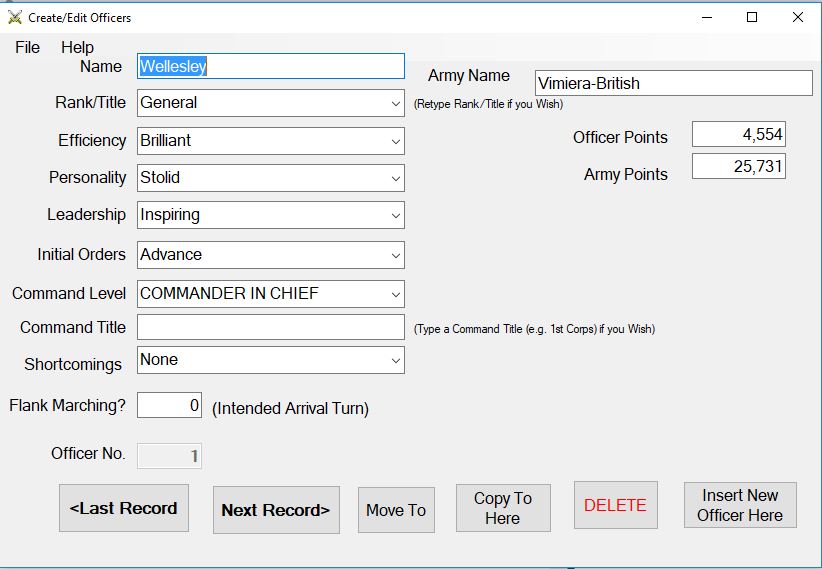 Setup Officers.
Setup Officers.Link Units and Officers
When you link units to Officers this is the Screen you use.
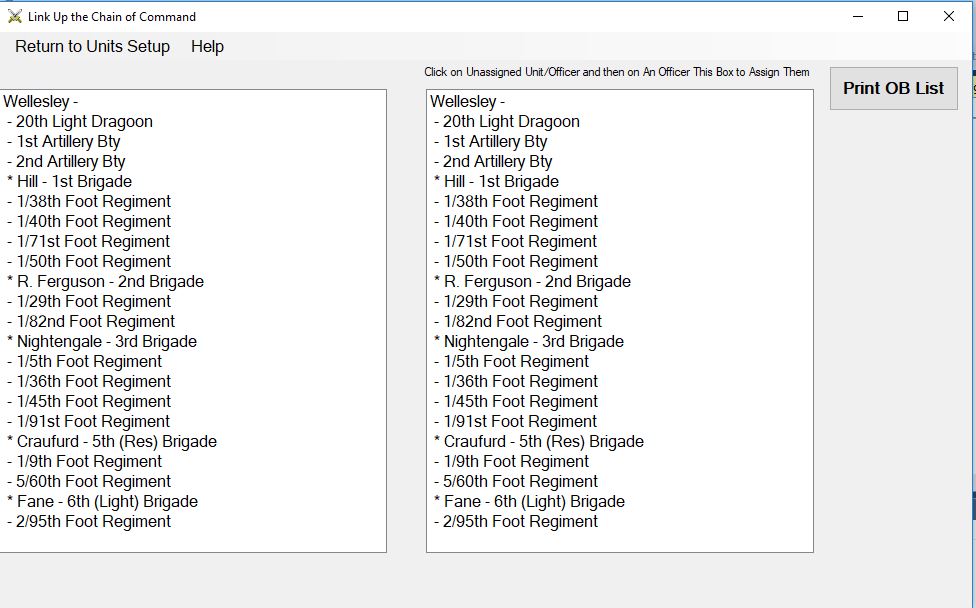 Link Units to Officers.
Link Units to Officers.This is the form that appears when you wish to reset the battle field conditions.
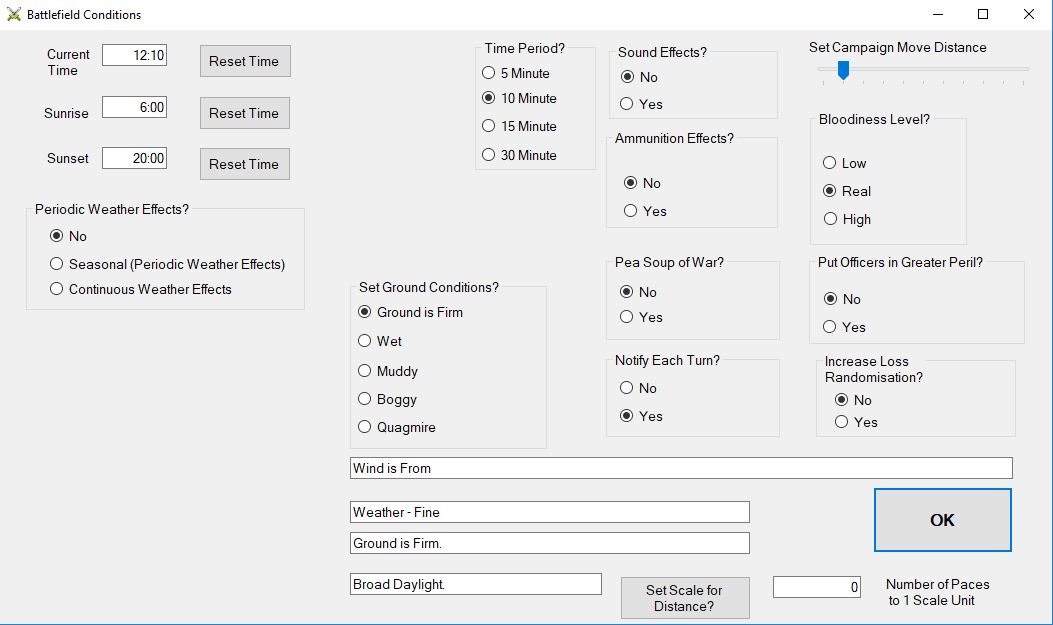 Changing Battlefield Conditions.
Changing Battlefield Conditions.This is the form that appears when you are engaged in Bombardment.
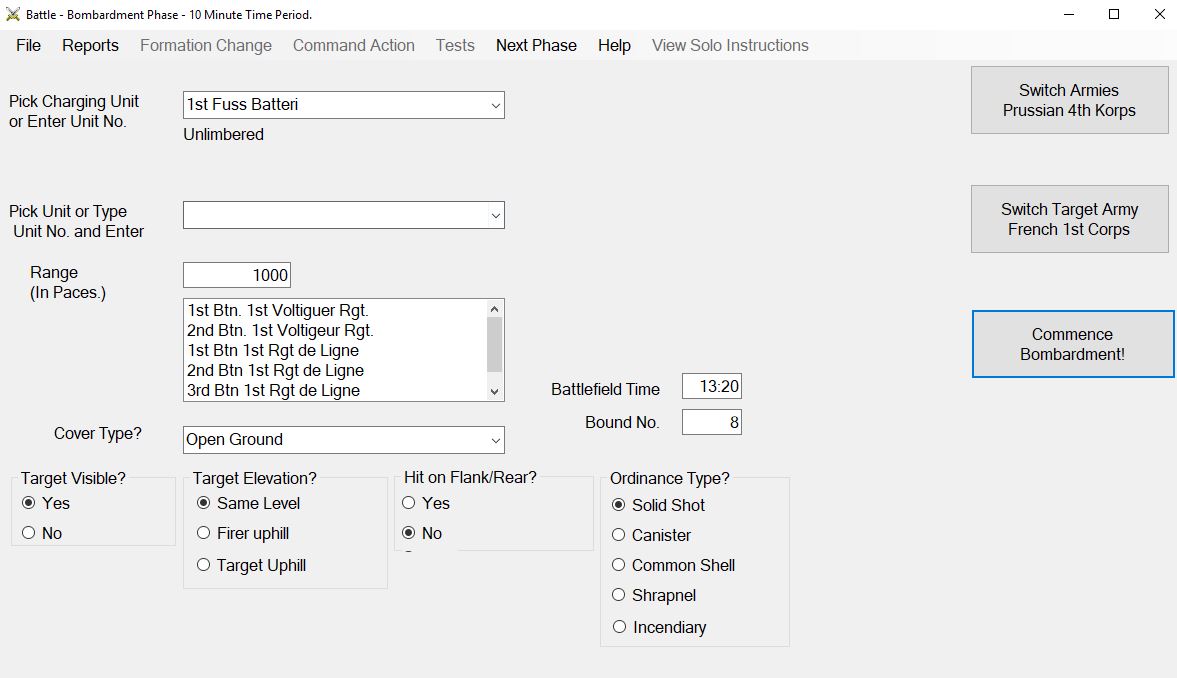 Bombardment - One battery can bombard several units with different ammunition types, at varying ranges and differing cover..
Bombardment - One battery can bombard several units with different ammunition types, at varying ranges and differing cover..This is the form that appears when you are engaged in firing.
Each firearm gives individual results.
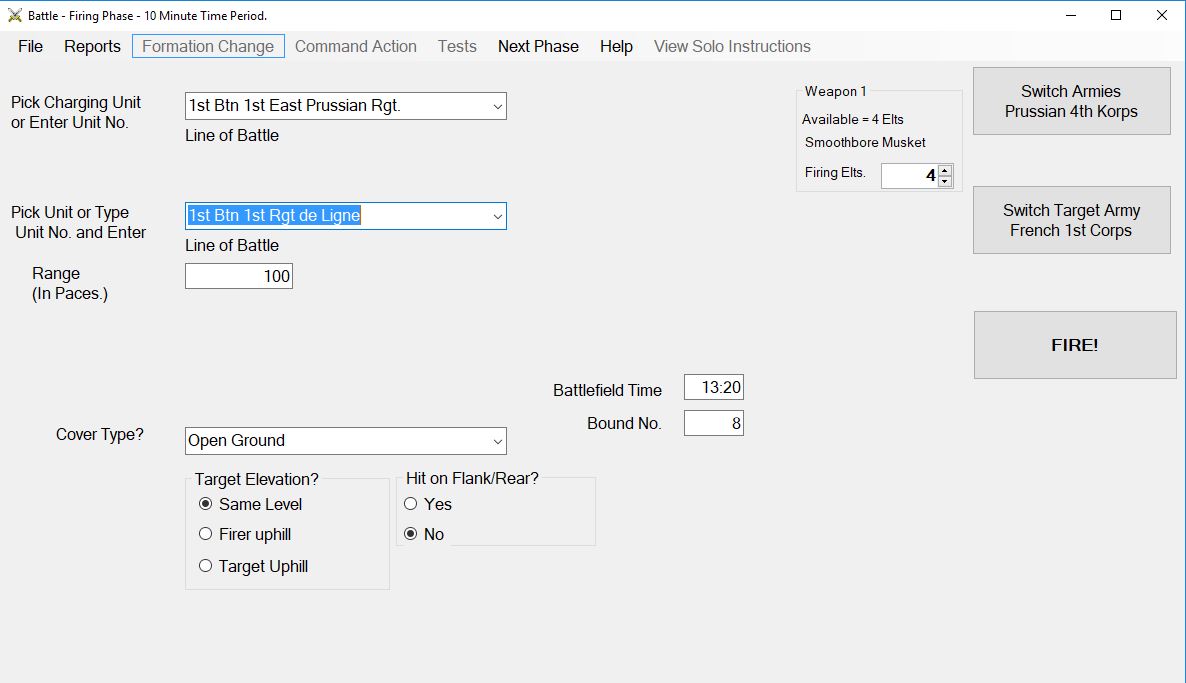 Engaging in a Fire Fight.
Engaging in a Fire Fight.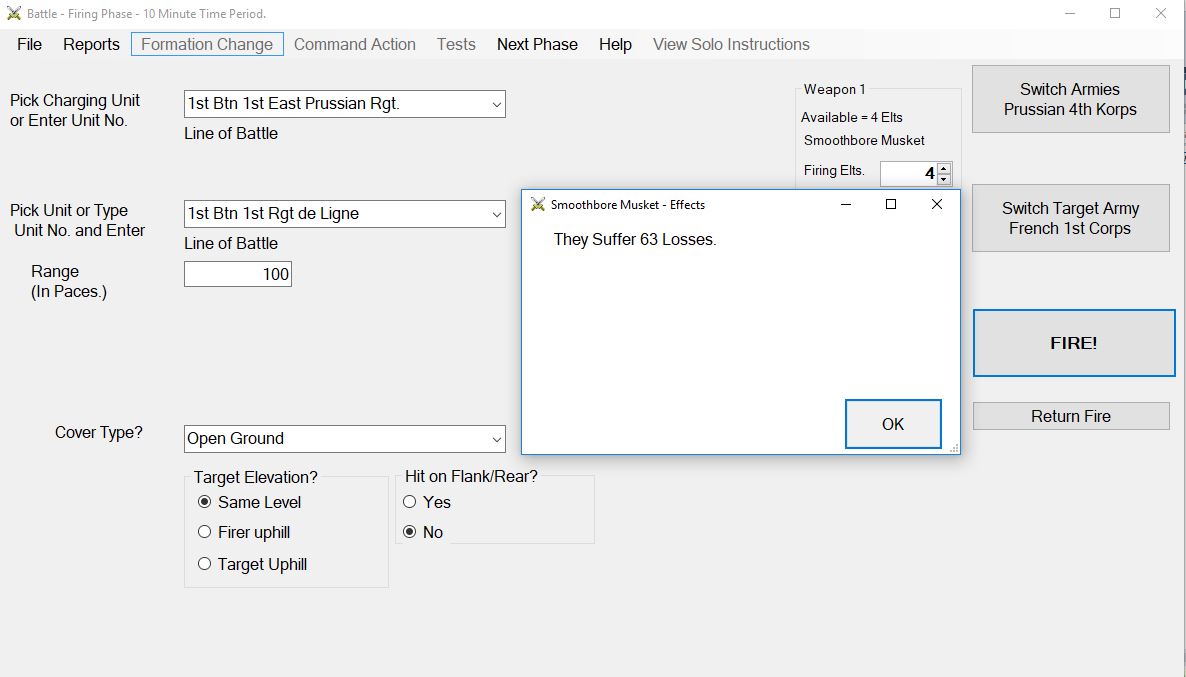 Engaging in a Fire Fight.
Engaging in a Fire Fight.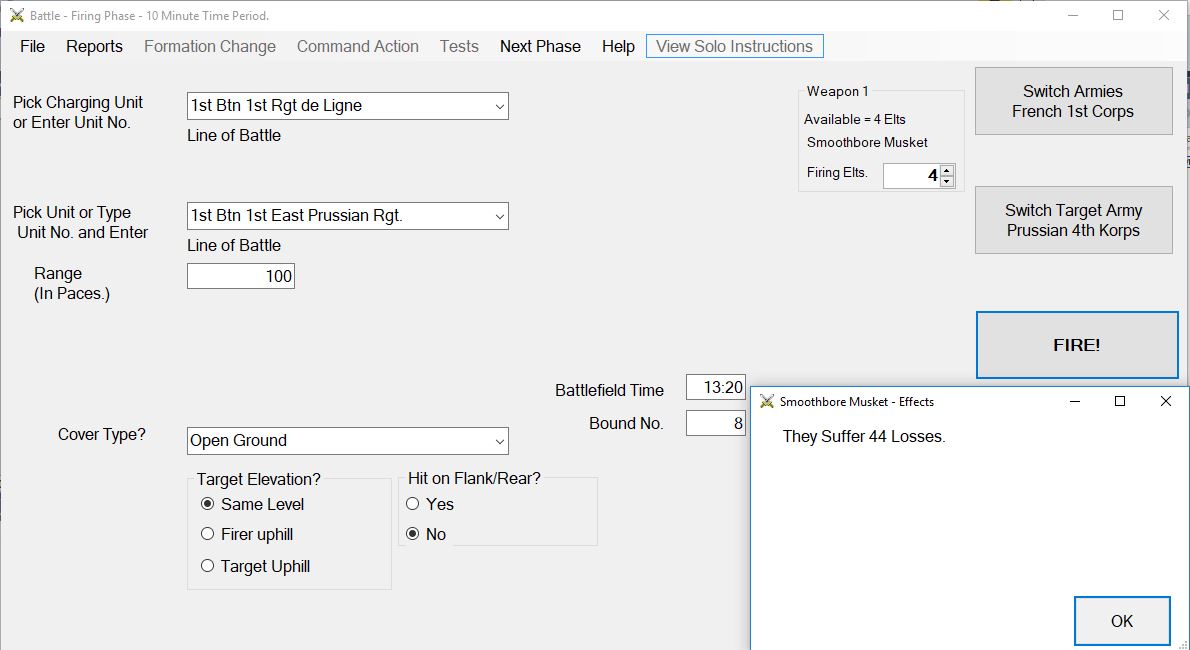 Engaging in a Fire Fight.
Engaging in a Fire Fight.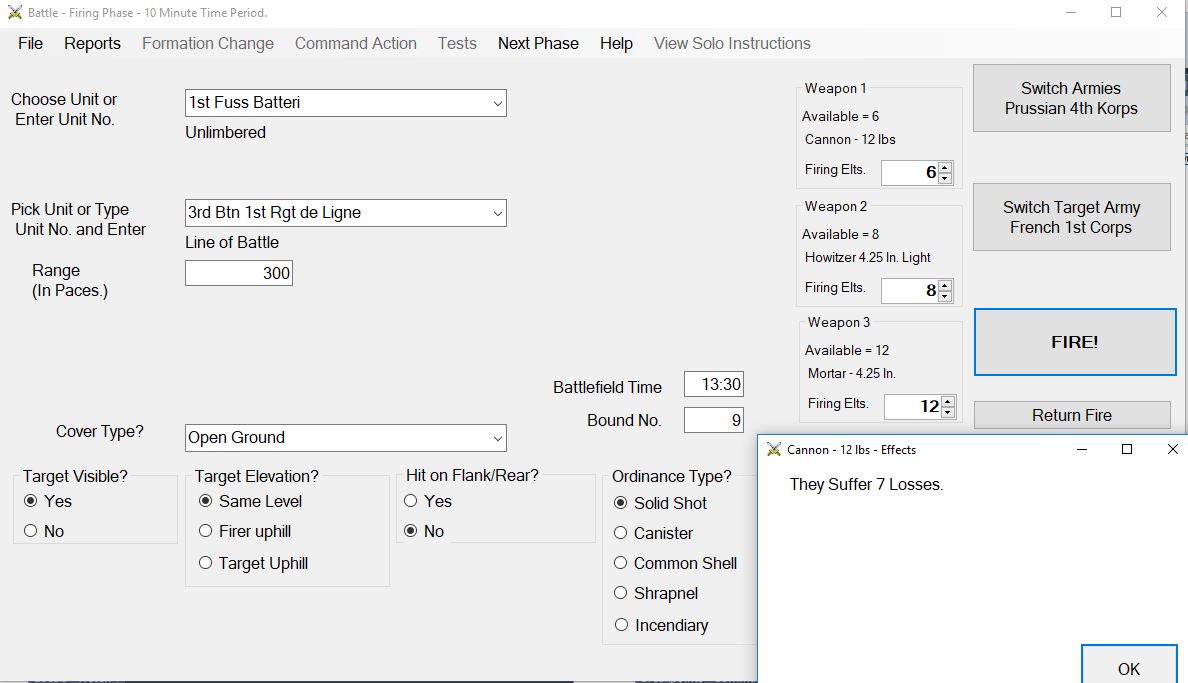
Each Type of firearm gives individual casualty results.
Engaging in a Fire Fight.This is the form that appears when you choose a campaign map. More maps are being added.
 Setting up a Campaign.
Setting up a Campaign.